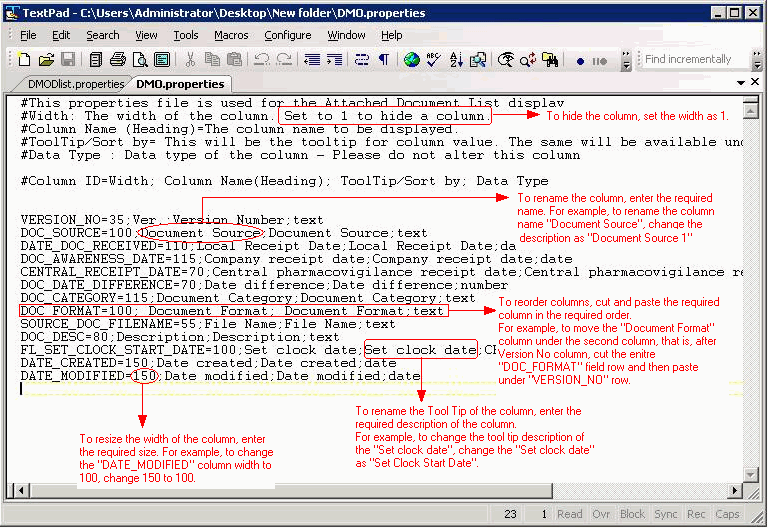
In this section, you are allowed to configure the DMO Properties files to perform the following operations in the Attach document list window:
Reordering of columns
Renaming the column Headings
Hiding the columns
Changing the size of the column
Customizing the Tool tip of each column
To configure the DMO Properties file:
Go to the <<ARISg installation root for Weblogic Deployment folder>>/Aris/war/properties.
Double-click DMO Properties Files.
The following DMO Properties Files are displayed.
DMO
DMOAerLiterature
DMODList
Right-click DMO, and open properties file with Notepad or TextPad.
Change the Properties of the required columns as illustrated in the following figure.
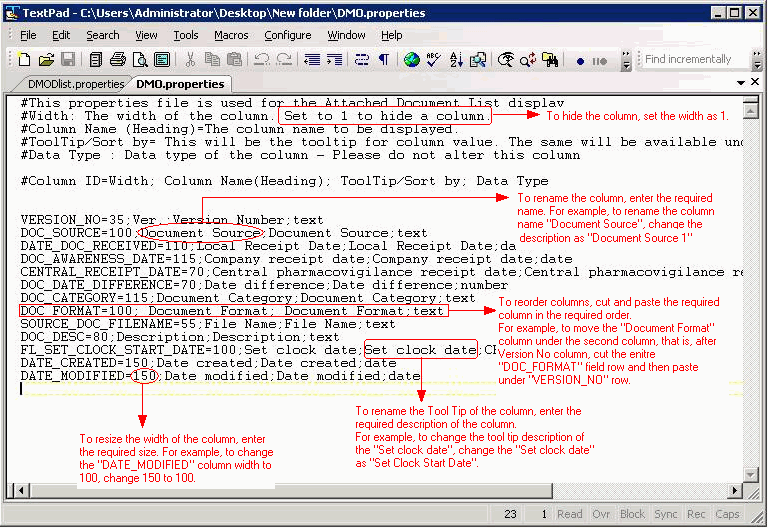
Did you find this page helpful?