On the Export
Section page > E2B (R2),
E2B (R3), eMDR
(R2), eVAER(R3) or
MIR tab, click ![]() icon for the case
that you want to download.
icon for the case
that you want to download.
The File Download window appears.
Application enables you to download a case from the Export Section page. Using this option, you can save the export cases into your local drive.
To download a case:
On the Export
Section page > E2B (R2),
E2B (R3), eMDR
(R2), eVAER(R3) or
MIR tab, click ![]() icon for the case
that you want to download.
icon for the case
that you want to download.
The File Download window appears.
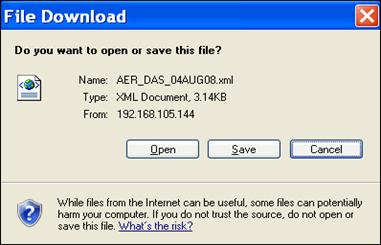
File Download Message Box
Click Save and specify the location in your local drive where you want to store the case file.
Note: For export cases, the download option is available only on the Export Section, Case Awaiting Acknowledgement, Acknowledgement Received for Exported ICSRs and Archived Cases: Export Section pages.