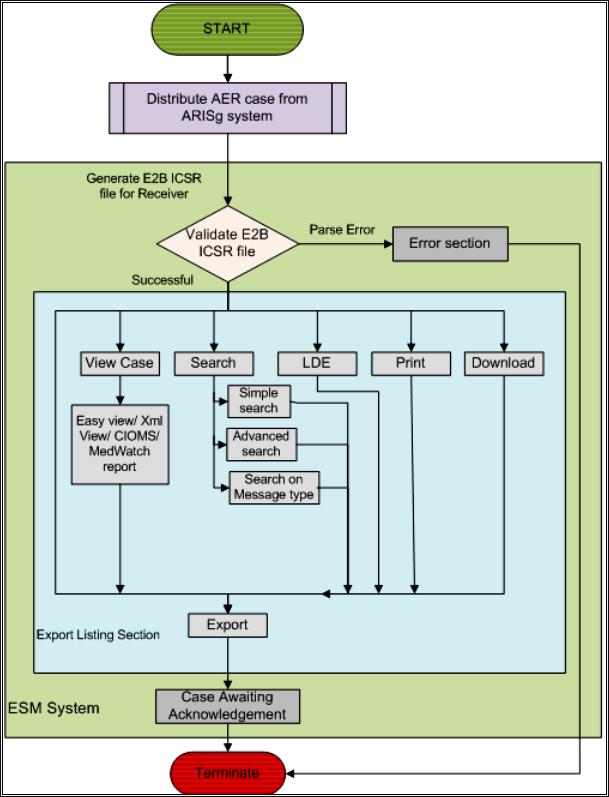
Exporting cases involves sending AER information (specific to medicine, medicinal products and medical devices) electronically to the company unit or authority
When the AER cases specific to medicine and medicinal products are distributed in E2B (R2) or E2B (R3) formats from ARISg to ESM server, the ESM server processes these export requests within the E2B Message Queue. The SGML or XML files are created for all the cases that are to be exported, and the E2B Message Queue table is updated with the ICSR files. These files are ready for web client review.
After review, the EDIFACT tags (for SGML only) are added into the ICSR file, and the files are placed into the Export File Directory. The export transaction process gets completed.
EDIFACT is an international EDI (Electronic Data Interchange) standard for transmitting structured data electronically between organizations.
The E2B ICSR files in the Export File Directory are then validated against various validation rules set in the ESM server. After the successful validation, the ICSRs are available in the ESM Export section. In the Export section, you can view the ICSR using Easy view, XML view, CIOMS view and MEDWATCH view before exporting it to the a regulatory authority or a business partner.
While validating the ICSR file, if the file has parser error then the case is moved Error Section in ESM.
Following diagram explains how the AER cases distributed in E2B (R2) and E2B (R3) formats from ARISg are processed in agXchange ESM:
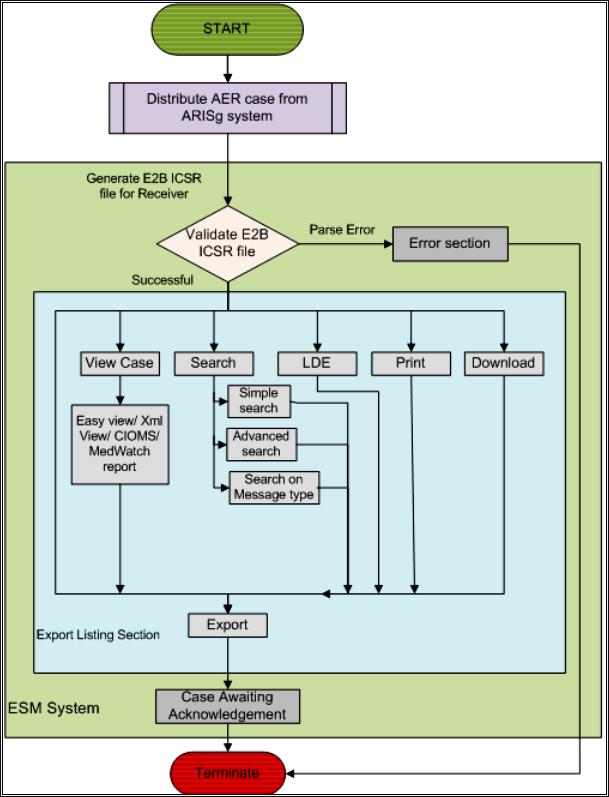
Exporting E2B ICSR
After the Web client reviews the XML or SGML file for Export, the ESM Server adds the EDIFACT UNB header and UNZ trailer "envelope" around the E2B data in the ICSR file, before placing the file into the Export File System.
Below is a sample of EDI message:
UNB+UNOB: 1+Sender_Interchange_id+Recipient_Interchange_id+YYMMDD: HHMM+<MSG_NO>'
SGML FILE
'UNZ+1+<MSG_NO>'
The sender or recipient Interchange ID is taken from COMPANY_UNIT.INTERCHANGE_ID field.
Follow the rules mentioned below to place apostrophes:
An apostrophe is placed at the end of the UNB header.
No apostrophe is added to the E2B SGML file.
The UNZ trailer is enclosed within apostrophes.
When the AER cases specific to medical devices are distributed in HL7 (R1) format from ARISg to ESM server, the ESM server processes these export requests within the E2B Message Queue.
The ESM Server process the export request for MDR in the following order:
ESM server creates an intermediate XMLs file for the MDRs that are distributed in HL7 (R1) format from ARISg.
ESM Server updates the E2B_AER_EXPORT table with intermediate XML files for MDRs.
Using the intermediate XML files, the ESM server generates the XML files in HL7 (R1) format
ESM Server updates the E2B Message Queue table with the MDR xml files in HL7 (R1) format.
If the AER case distributed from ARISg contains attachments then the ESM Server invokes the Doc Processor to process the attachment documents.
The Doc Processor fetches all the attachment documents and covert each document to PDF and merges the converted PDF into a single PDF file.
The Doc Processor updates the HL7 (R1) files (MDR XML files) with PDF file data in the Base64 format and these files are ready for web client review.
After the review, the MDR XML files are placed into the Export File Directory.
The MDR XML files in the Export File Directory are then validated against various validation rules set in the ESM server. After the successful validation, the MDRs are available in the ESM Export Section. In the Export Section, you can view the MDRs using Easy view, XML view and MEDWATCH view before exporting it to a regulatory authority or a business partner
While validating the ICSR file, if the MDR XML file has parser error or size of the file is more than 50 MB then the case is moved to Error Section in ESM.
The purpose of the ESTRI Gateway is to place a centralized, agency-wide gateway into day-to-day operations for receiving regulatory submissions securely.
The ESM Server interacts with the third-arty ESTRI Gateway through an export/import file system.
A log file (<service name>_exp.log) is created or updated with all the necessary information, during the export transaction process
If ARISg locks the AER for processing, the E2B Server does not generate the (SGML/ XML) files, and continues to process the other entries. The locked AER is processed on restarting the E2B Server or when ARISg unlock the case.
The log file <service_name>_exp.log file is updated stating "AER is Locked<aer_no (version_no.international_version_no), unable to process the transaction".
Back to Classifying ESM Activities