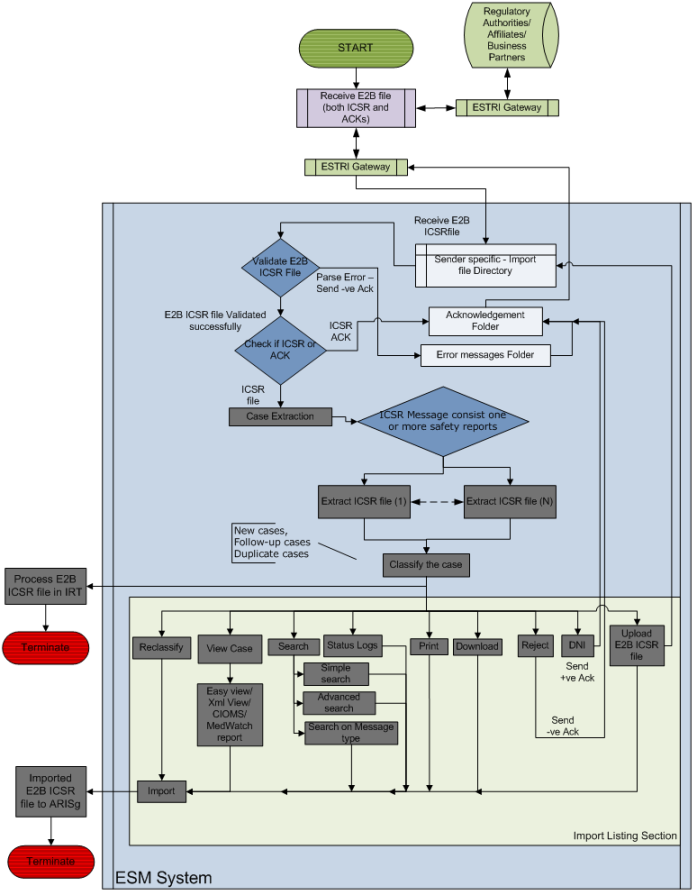
Importing E2B involves writing SGML (EDI)/XML file(s), which are received from another company unit or authority, into the ARISg database.
The E2B Import module performs import operations based on the case. The ESM server reads the files one by one from the Import File Directory (<ESM Server Installation folder>\Import\<3CharId>\E2B folder) or from the database (E2B_MESSAGE_QUEUE.MESSAGE_ICSR_FILE column) and de-couples the EDIFACT information.
Note: During the first level of import operation, if the Load import files from database check box is cleared on the ESM Admin > Setup > General tab then the received ICSR files and the acknowledgments are placed in the <ESM Server Installation folder>\Import\<3CharId>\E2B folder.
If the Load import files from database check box is selected then the received ICSR files and the acknowledgments are placed in the E2B_MESSAGE_QUEUE.MESSAGE_ICSR_FILE column.
The server also checks if the file contains ICSRs or Acknowledgements. The file is then ready for web client review.
After the web client review, the Web Server changes the E2B Message Queue Status to "ready to process" so as to complete the import transaction process.
If the Imported file contains Acknowledgement (for the exported cases), the ESM server populates the respective acknowledgement tables and the imported acknowledgment is displayed on the Acknowledgements received for Exported ICSRs page.
Note: In case of any parsing errors during import (due to incorrect cases), the E2B Server builds an automatic acknowledgement and places it in the Export File Directory for further processing.
The logs generated for the imported cases are stored in the E2B_SERVER_LOGS table. The logs store the details, during the import transaction into the ARISg Database.
A log file created or updated with all the necessary information, during the final import transaction process, is stored into the long raw column associated with each message number.
Application supports handling of duplicate messages in the import section. The application imports the ICSRs with the identical message numbers. The column names, which affect the import section are as follows:
ICSR_MESSAGE_NUMBER
E2B_MESSAGE_QUEUE
E2B_ICSR_ARCHIVE
E2B_SERVER_LOGS
E2B_MESSAGE_ACK
The column (ICSR_MESSAGE_NUMBER) stores the original message number. This column stores the message number value from the received file whereas the existing column stores the auto-generated number for each of the received ICSR files. The format for the auto-generated number is <3CHAR><SEQUENCE>.
The message number that appears on the screen is the original message number and not the auto-generated number. The auto-generated message numbering scheme is only for internal use and all the external references are based on original message number, in the ICSR message number tag. All the import related operations and the acknowledgement generation are performed with respect to the original message number.
Following diagram explains how the E2B ICSRs sent from the business partners, affiliates and regulatory authorities are processed in agXchange ESM:
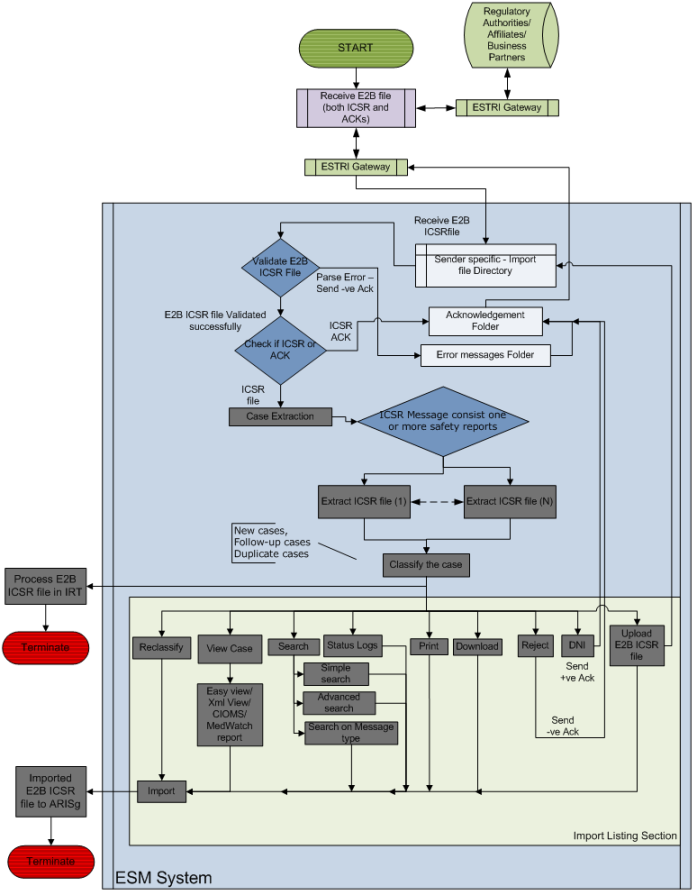
Importing E2B ICSR
Back to Classifying ESM Activities