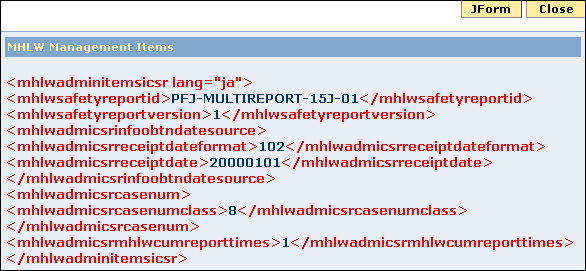Viewing J File
J File (J Item) is a xml file viewed in the Japanese file format.
In ESM, you can view the safety reports on the Export
Section page and Cases Awaiting Acknowledgments
page in J Item format.
To view the safety report in J Item view:
On the Export
Section page or Cases Awaiting Acknowledgments
page, click  (E2B XML View) for a safety report
to view the safety report in the E2B XML view.
(E2B XML View) for a safety report
to view the safety report in the E2B XML view.
In the E2B XML
view, click JItem to view the safety report
in the Japanese XML file format.
A sample of the ICSR file in the JFile view:
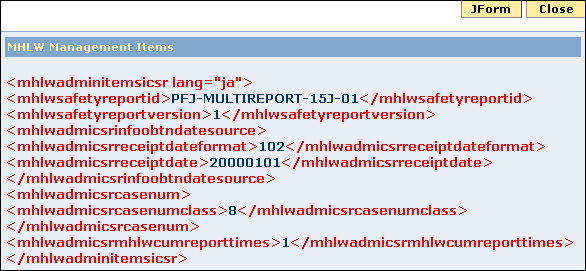
JFile View
Note:
For Error or Deleted cases, JItem is not displayed in the E2BXML view
format.
 (E2B XML View) for a safety report
to view the safety report in the E2B XML view.
(E2B XML View) for a safety report
to view the safety report in the E2B XML view.