On the Import Section page > E2B (R2) tab, select a safety report and click ![]() to reject the selected safety report.
to reject the selected safety report.
After reviewing the case, if you find that the some information is missing in the received case and you decide not to import the case, then you can reject the case. You can reject a particular safety report associated with a message number or you can reject particular message. You also can reject the multiple messages in a batch. When you reject the messages, the safety reports associated with message are also rejected.
You must have access privilege for the Import View and Import operation to reject the cases on Import Section Page.
Note: The access privilege for the viewing the import section and for Import operation is set in the ARISg Admin (ARISg Admin > Security menu > Roles & Privileges > ESM tab > Screen Privileges section or Operation Privileges section). For more information on setting the ESM roles and privileges, refer the ARISg Administrator's guide.
To reject a case:
On the Import Section page > E2B (R2) tab, select a safety report and click ![]() to reject the selected safety report.
to reject the selected safety report.
Or
Select the check box for the message that you want to reject and click ![]() to reject the selected message and the associated safety reports.
to reject the selected message and the associated safety reports.
Or
Select the messages that you want to reject and click ![]() to reject the selected messages and the associated safety reports.
to reject the selected messages and the associated safety reports.
The User Authentication dialog appears.
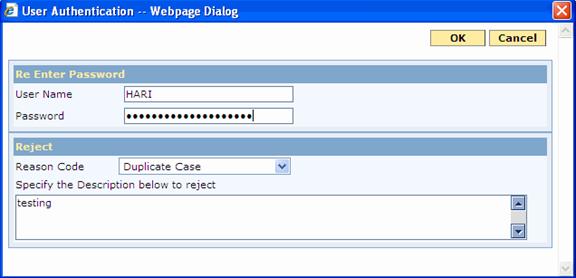
Reject case - User Authentication window
Enter the password in the Password field for authentication.
Note: Re authentication is required only is the Re authenticate logon parameter is selected in the ESM Admin à Setup à General tab for import operations.
In the Reason Code drop-drown, select the reason code for rejecting the selected safety report or message.
In the Specify the Description below to reject text box, enter the brief description for rejecting the selected safety report or message.
Click OK to reject the selected safety report or message.
The record is rejected and removed from the Import Listing page.
After rejecting the safety reports or messages, the message "Successfully rejected Safety Report Id(s)" or ”Successfully rejected Message Number(s)” is displayed with Details link at the top left corner of the Import Section page.
Click the Details link to view the details of the message numbers or safety reports that are successfully rejected.
When a safety report or message is rejected in ESM, a negative acknowledgment is generated for the rejected safety reports and it is sent to the sender of the safety report.