On the Import
Section page > E2B (R2)
tab, click  for message number or click
for message number or click  for a safety report.
for a safety report.
You can view the details of the adverse event reaction in the E2B XML file or in E2B Easy view.
You can view the adverse event information in E2B XML view for a message that contains multiple safety report and also for the individual safety report associated with a message.
To review the adverse event information in E2B XML view:
On the Import
Section page > E2B (R2)
tab, click  for message number or click
for message number or click  for a safety report.
for a safety report.
The adverse event information for the selected message number or safety report is displayed in E2B XML view.
A sample of the AER Details page in E2B XML File Mode is as follows:
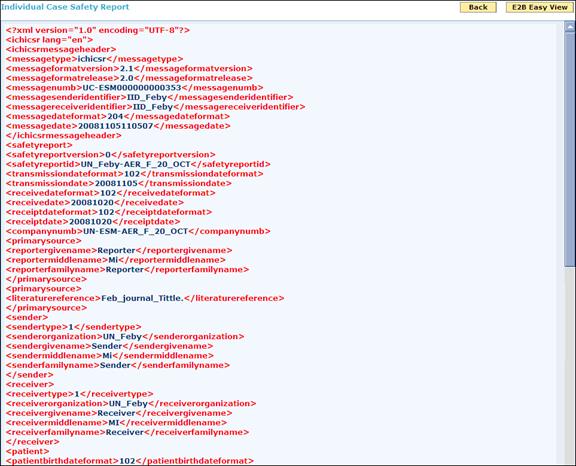
AER Details in E2B File Mode
On the Import Section page > E2B (R2) tab, you can review the details of a safety report in the E2B Easy view. E2B Easy view is a user friendly view that enables you to review the adverse event information of a safety report in the collapsed view.
To review the adverse event information of a safety report in E2B Easy view:
On the Import
Section page> E2B (R2)
tab, click ![]() for a safety report.
for a safety report.
The adverse event information for the selected safety report is displayed in the E2B easy view.
A sample of the AER Details page in E2B Easy View:

AER Details in E2B Easy View
For more information viewing the safety report in Easy View, refer to Viewing Easy View Form section.
From E2B Easy view, you also can view the adverse event information of a safety report in the E2B Form view, MedWatch view and CIOMS view.
In the E2B Easy view, click E2BForm, MedWatch Viewer, CIOMS Viewer or E2B XML View link at the bottom of the page to view the adverse event information of the selected safety report in the respective view.